When all the designers on TV tend to hold 3D floorplan renderings on their tablets, it’s hard not to see the appeal. Many of the top design apps out these days allow you to plan with measurement systems and import photos of furnishings and decor. You can create the exact space with all the furnishings, decor, textiles, and colors your clients request. And you can share these plans with them and any contractors you work with on the project.
When you’re choosing a floorplanning app or software, look for options that:
- Are easy to use
- Have a “tips” section or support services in case you run into trouble
- Have good customer reviews and a positive reputation
- Have the features you need most, rather than tools that sound impressive that you’ll never actually use
- Offer free trials for paid software so you can test it before you commit
Below are six popular floorplanning software at various price points. Read on to find out which is best for your interior decorating business!
1. AutoDesk AutoCAD – Free 1-month trial, then subscription at $1610/year

AutoCAD sets the standard for floorplanning software on the market. This computer-aided design software is indispensable for technical designers and planners, but the wealth of features is definitely intimidating.
Interior designers must know how to use AutoCAD. This software allows you to build large-scale, complex blueprints faster than by hand. It also allows an interior designer to collaborate with contractors to build functional spaces.
AutoCADs’ strength lies in its ability to fully customize a space structurally. However, this means that it can convolute the decorating process for interior decorators who only need basic floorplans. While interior decorators could use AutoCAD for their business, it’s far more time-consuming compared to other programs made for decorators. This program also does not focus on the decorative aspect that you would find with other programs (Ex. Furnishings, accessories).
Read more about the difference between interior design and interior decorating.
2. Easyhome Homestyler – Free
Easyhome Homestyler allows you to create 2D or 3D floorplans with ease. The appeal of this app lies in its database of real furniture and decor products by existing brands. Every product in the app’s database is a 3D model of a real product, including furniture, light fixtures, and decor. You’ll never have to worry about a client falling in love with a piece that doesn’t exist!
Mock-up the space with new pieces your clients can purchase if they like what they see. Or, search for your clients’ existing furniture and mix and match with new pieces. After you complete the room, your clients will have an HD, photo-realistic panoramic view of their new space.
We’re most excited about their mobile app. You can snap a picture of your space, then test it out with different products and paint shades from the furniture database.
3. ViewIT Technologies – Prices vary

Some interior decorating professionals prefer to design their plans by hand. This affords them great creativity in designing the space to what their clients want, without being limited by the features of a software. Drawing and measuring a floorplan manually is a great skill to have—and is a skill students master in QC’s Interior Decorating Course.
But with so many different design programs out there nowadays, many designers are curious to see what’s available. Thankfully, ViewIT technologies offer designers both physical and digital floorplanning tools. Don’t be fooled—the Board Planners aren’t just paper and pencil. The portable system includes a magnetized grid and scaled magnetic symbols of the most commonly used furnishing and appliances. You can add and change plans while speaking to your clients!
Try both 3D and manual Board solutions to find one that makes sense for you and your business.
QC Design School students save 15-20% off 3Dream and The Board Space Planning Systems.
4. MagicPlan – Free, Advanced features with subscription plans
MagicPlan allows you to create a floorplan, without measuring or drawing, in seconds. The phone app uses augmented reality to scan a room and create a basic floorplan you can edit. This app excels in rooms with unique shapes. Just make sure to double-check the measurements before you press forward!
Their Business Plan is handy for the freelance interior decorator. It allows you to set up collaborators for your projects, create surveys, and calculate material takeoff estimates for your projects from start to finish.

Interestingly enough, the app isn’t just marketed to interior decorators and designers. Notable industries for their products include crime-fighting departments and retailers. If you were thinking about expanding your services and selling your own decor, you can upload your products onto MagicPlan. Users who select your products for their floorplans can then purchase those items directly from their plans!
5. Roomsketcher – $99/year for the Business Plan
Much like the previous floorplan design apps, Roomsketcher allows you to create 2D and 3D plans to your exact specifications. If you choose to design a live 3D floorplan, it allows you to do an interactive walkthrough of the newly designed space. This function gives your clients a unique perspective on what the finished space will look like from every angle.
The company also offers its own floorplan creation services. If you’re swamped with clients and projects, you can order floorplans from them to save yourself and your clients some time. Simply upload a blueprint or sketch and have the professionals at Roomsketcher take over the illustration. The best part is the ultra-fast turnaround time. You can expect to receive the completed floorplan in just one business day!
6. SmartDraw – One-time purchase of $297 for a single user
SmartDraw offers every feature you would expect from a floorplanning software, from a vast library of templates and furniture symbols to perfectly-scaled mockups. Using the available room templates will give you a head start on your floorplans, saving you time on every project!
What makes SmartDraw a little bit more intriguing is its integration with a variety of other software programs. For example, you can easily share your floorplans through Microsoft Office or Google apps, which makes communicating your ideas with clients and contractors quick and efficient. Plus, you can integrate the program with MS Project to manage each aspect of your decorating projects all in one place.
7. PlanningWiz – Free trial, then subscription plans start at $12/month
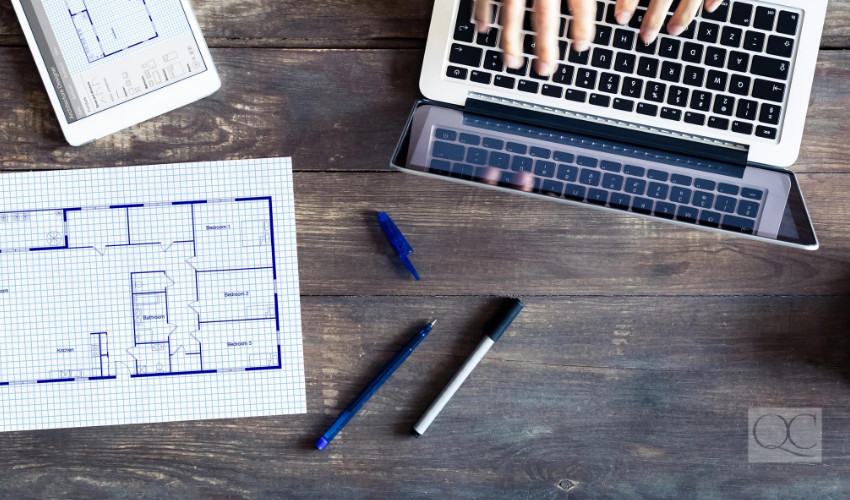
The above programs allow you to address every inch of your clients’ interior spaces. But what about the exterior? Besides helping you draw indoor spaces with ease, PlanningWiz allows you to extensively plan and preview outdoor spaces. In fact, landscape architects use their software to plan parks and playgrounds!
The program is especially useful for home stagers and real estate agents who must pay careful attention to a home’s exterior. When selling a home, the curb appeal can make a big impact. Sure, people love being unexpectedly surprised. But you only have an average of seven seconds to make a lasting impression. So why not make the most of it?
Its easy-to-use interface and 3D walkthrough capabilities make it an attractive appeal for homebuyers. Plus, they also enable project sharing on social media!
QC Design School students save 50% off their monthly subscription plan.
What’s your favorite floorplanning app for your interior decorating business and why? Let us know in a comment!
